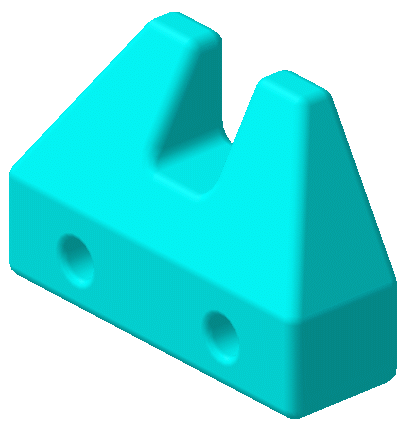|
|
|
The student uses the PLANE function to create work planes. CURVE1 + INTERSECT (or LINE + INTERSECT) is then used to intersect the planes together to create the "wireframe" edges of the Angled Slot Block. CURVE2 is used to create the circles that represent the holes in the part. SURF1 is used to create the "corners" and the "edge" surfaces. The student learns an advanced surfacing technique to develop "blend surfaces" in areas where surf1 + corner cannot be used. SURF1+ Curve is used to create the surfaces that represent the holes going through the part. The student completely "faces" the part using the LIMIT2 function. Elements are then transferred to specified LAYERS. FILTERS are then created and Applied. Eventually, an engineering drawing is created using the Angled Slot Block.
|