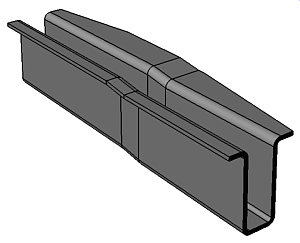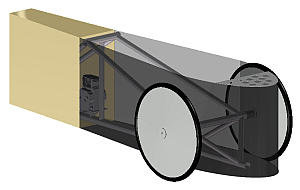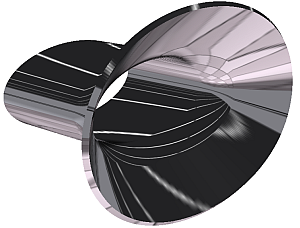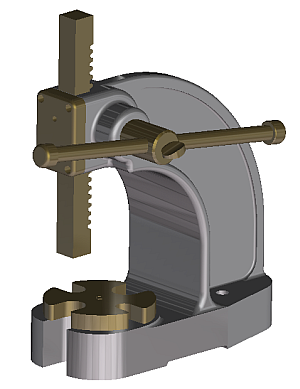CATIA
 CATIA
CATIA
CATIA
 CATIA
CATIA
|
|
|
What you get:
How it works: Once you place your order, the CATIA V5 Home-based Training package will be shipped to you within 24 hours via UPS. The package will include the CATIA V5 software, a step-by-step course instruction manual, a disc containing the latest service pack, and the "Encyclopedia of CATIA V5" tutorial. Once you receive the package, you will install the CATIA V5 software on your home PC and extract a license from the Practical CATIA Training license server. You will then work from the step-by-step course instruction manual. When you have completed all of the exercises from the course instruction manual, you will receive instruction on where to download the final exam. When you complete the final exam, you will submit it, via email attachment, for review. Upon verification that you have successfully completed the final exam, you will be issued a certificate.
What's covered:
What you will learn: You will learn how to create and constrain 2D profiles using the Sketcher Workbench. You will learn how to create complex solid parts from 2D profiles using the Part Design Workbench. You will learn how to modify the solid parts by applying Dress-Up features such as Fillets, Chamfers, Drafts, Shells, etc. You will learn how to create 3D wireframe geometry and complex surfaces using the Generative Shape Design Workbench. You will learn how to create solid parts from complex surfaces. You will learn how to build assemblies using the Assembly Design Workbench. You will learn how to create engineering drawings complete with text, dimensioning, primary views, auxiliary views, section cuts, etc using the Drafting Workbench. You will learn how to create photo-realistic images of your solid model parts using the Rendering Workbench. And you will learn how to create "smart" solids through the use of parametric modeling techniques.
Testimonial
"Between work and my family I have a
very hectic schedule. I needed to learn CATIA V5, but I couldn't
afford to hop on a plane and take a week out of my life to attend a class
in some far-off place. I checked into a couple of the online
courses, but all they offfer were simulations, which is nothing like
working with the real CATIA V5 software. Then I
came across Practical CATIA's CATIA
V5 Home-Based Training.
It
was the perfect solution. They provided everything I needed to learn
CATIA V5 including the REAL software. I was able to work at
home, and at my own pace, and at times that suited my schedule. As such, I didn't
have to miss any work time, Cub Scouts, or my kid's soccer games. This was truly a wonderful experience." Cost:
Only We accept PayPal, MasterCard, Visa, Money Orders, and Cashiers Checks. We will ship anywhere in the world. To order, please call 586.693.2585, or send an email to keith@practicalCATIA.com.
What you will need: You will need one of the following operating systems:
Minimum system requirements:
|



 CATIA V5 is fast becoming the de facto CAD system
worldwide. Daimler-Chrysler, Toyota, Honda, Nissan, Hyundai, Ford, Boeing, Black
and Decker, and Sony are just a few of the companies now using CATIA V5. More
and more companies everyday are adopting CATIA V5 as their primary CAD software.
In order to take advantage of the global opportunities to work with CATIA V5,
you must learn how to use the software ASAP. Unfortunately, many of you live in
areas where CATIA V5 training is unavailable. Or maybe you find that
CATIA V5
training is just too expensive. Or perhaps your hectic schedule doesn't allow
time for you to attend onsite training. If so, then
CATIA V5 Home-Based Training
is just the solution you've been looking for. With
CATIA V5 Home-Based Training
you will learn CATIA V5 at your own pace, in the privacy and comfort of your own
home, and at an affordable price.
CATIA V5 is fast becoming the de facto CAD system
worldwide. Daimler-Chrysler, Toyota, Honda, Nissan, Hyundai, Ford, Boeing, Black
and Decker, and Sony are just a few of the companies now using CATIA V5. More
and more companies everyday are adopting CATIA V5 as their primary CAD software.
In order to take advantage of the global opportunities to work with CATIA V5,
you must learn how to use the software ASAP. Unfortunately, many of you live in
areas where CATIA V5 training is unavailable. Or maybe you find that
CATIA V5
training is just too expensive. Or perhaps your hectic schedule doesn't allow
time for you to attend onsite training. If so, then
CATIA V5 Home-Based Training
is just the solution you've been looking for. With
CATIA V5 Home-Based Training
you will learn CATIA V5 at your own pace, in the privacy and comfort of your own
home, and at an affordable price.